Much has been written about the impact of COVID-19 on business. However, little research has been done about its impact on business consumption of communication services. Thanks to the Syndicated Solutions team at Kantar, we better understand the changes in the B2B telecom market. In June, they interviewed communications decision-makers at 600 business locations geographically representative of the U.S.
As their findings reveal, the “zoom” phenomenon is real. Due to the pandemic, businesses of all sizes have relied more on video and audio conferencing as well as other communication services.
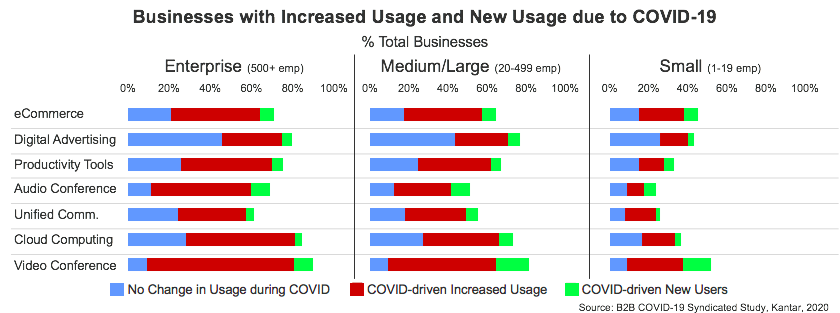
For a majority of the businesses that increased their usage or newly adopted these services, the change is permanent. For example, 73% of those embracing cloud computing at greater levels or for the first time see the change as permanent. In the case of video conferencing, it’s 71%. This is proof that the pandemic has accelerated shifts that otherwise may have happened five or ten years from now.
Turning to the Work-From-Home (WFH) trend, 37% of businesses that either initiated or expanded their WFH policies indicated that they will keep these changes in place. In the Services sector, half of the businesses grew their WFH workforce. Almost a third of those business view the change as permanent.
The ability for WFH employees to effectively fulfill their professional responsibilities is dependent on technology and telecommunications. If their network bandwidth and security at home are inadequate, their business performance will suffer. To achieve high levels of professional and network performance, employees, employers and service providers should consider the following. Question #1: At home, how do we match the connectivity, performance, security and network services provided in the office?
The Specs
First, the employer should supply employees with the specification minimums. The required throughput and latency should be indicated. The requirements may vary based on the employer’s sector, the employee’s role and the applications. For example, a video editor’s home-based environment will be much different than that of a customer service rep. It’s not surprising that one in three businesses which increased their WFH workforce added bandwidth, according to the Kantar study.
Since connectivity is over a residential network, it will continue to be Best Effort, particularly over DOCSIS, and not be subject to a commercial SLA with latency, jitter, packet loss and MTTR specs. If distinct home-based business service is provided over fiber or PON, an SLA is possible. Employers could request a new SLA reasonable for home-based employees. The specs should cover security. It’s unlikely that an employer will risk putting the company’s network on a potentially compromised home LAN.
Getting Started
The employee and, if need be, the employer should work with their current service provider to meet the specs. As it so happens, interaction with a provider during the pandemic varies by size of business. The larger the business, the greater the likelihood – with 40% of enterprises doing so vs. 13% of small businesses, according to the Kantar study.
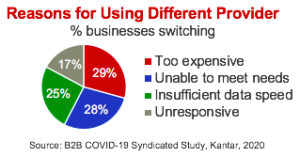
If the existing provider can’t meet the employer’s specs, a new provider should be engaged. The reasons for switching from their pre-COVID provider can be seen in this Kantar graphic. Whichever provider is chosen, they must maintain the necessary QoS and continue network management as conducted pre-pandemic. They must be able to handle the unprecedented daytime demands on their residential network and apply any lessons learned from serving home-based employees pre-pandemic.
The Actions
What steps do the employee and their service provider need to take to achieve the desired specs? Some employers may be fine with most employees using their existing connection – akin to working pre-pandemic while on the road. However, there are segments with distinct work-from-home service and network needs.
In the case of DOCSIS service, a second cable modem may be needed for business to ensure adequate bandwidth and security. This will also enable business connectivity without risking interference from others in the household. As to the type of DOCSIS, most employees can work effectively from home with DOCSIS 2.0 (limited to 25 Mbps down, 5 Mbps up). If video streaming is part of the job, it would be better to have DOCSIS 3.0 (typically 300 Mbps down, 20 Mbps up). Also, If (near) real-time uploading and downloading is required, then DOCSIS 3.0 or better is necessary. If employees have to upload high volumes of data quickly, symmetrical services may be needed. DOCSIS 3.1 is popular for gigabit downloads, and normally required for uploads in excess of 20 Mbps. A DOCSIS upgrade may be necessary to achieve the throughput requirements needed for particular applications. Fiber is required if the DOCSIS network is inadequate – with applications exceeding what can be handled.
Security is also key consideration. If security is of no/little concern to the employer, then no action is needed other than possibly a different router. However, if security is important, there are three different options based on the level/type required. A VPN can be established. However, this level of security is limited to the device(s) running VPN software or behind the VPN router hardware.
If Layer 2 extension of the employer LAN is required, an SD-WAN can be established. With SD-WAN, the employee connects directly to the Ethernet of the employer and gets to use their IP space. For example, a customer service rep can connect both a computer and IP phone securely on the company LAN.
The highest level of security can be achieved with a separate network – using the equivalent of a special access circuit. Essentially, this would extend the employer’s LAN to the employee’s home. DOCSIS modems only support one network per device. If a separate network is required, a second DOCSIS modem provisioned for Business Services over DOCSIS (BSOD) would typically be needed. For FTTH, the ONT (Optical Network Terminal) will likely support multiple VLANs – not requiring a separate ONT with a separate router.
Generally speaking, one or more VPNs per employee should suffice. COVID-19 driven WFH has certainly affected VPN use with the capacity of 2 in 3 VPNs expanded for enterprise employees. Of these VPN expansions, 69% are likely to be permanent, according to the Kantar study.
Are service providers up to the challenges brought about by the pandemic? It certainly appears so. Over half of the businesses expressed satisfaction with their provider performance during this time and only 15% noted dissatisfaction. Thanks again to Kantar for these facts.
David Strauss, Broadband Success Partners


